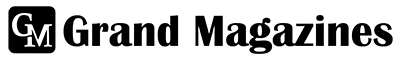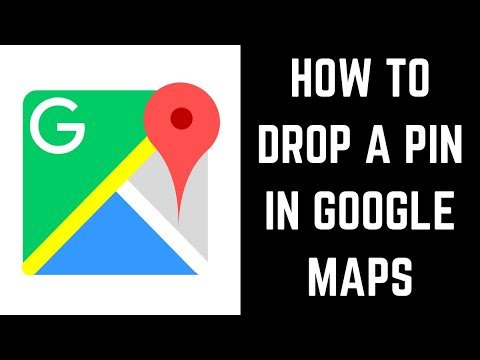In the digital age, the ability to navigate the world through the palm of our hands has transformed how we interact with space. Among the numerous features that digital mapping services offer, the ability to “drop a pin” stands out for its simplicity and utility. This article delves into the intricacies of dropping a pin, covering its significance, step-by-step guides for various devices, and practical applications.
Understanding the Pin-Dropping Phenomenon
Dropping a pin is a digital metaphor derived from the physical act of placing a pin on a map to mark a specific location. In the context of digital maps, it involves creating a temporary or permanent marker on a virtual map to denote a particular place. This feature is instrumental in sharing precise locations, navigating to points of interest, and saving spots for future reference.
The utility of pin dropping extends beyond mere location marking; it facilitates enhanced communication, detailed travel planning, and efficient emergency response. By allowing users to pinpoint exact locations, it eliminates the ambiguity associated with describing places, especially those without a physical address or in areas where addresses are not straightforward.
How to Drop a Pin Across Different Platforms
The process of dropping a pin might slightly vary across devices and mapping applications, but the underlying principle remains consistent. Here, we explore the methods for dropping a pin in some of the most widely used digital mapping services.
Google Maps
Google Maps is arguably the most popular mapping service, accessible on both Android and iOS devices, as well as through web browsers.
- On Mobile Devices: Open the Google Maps app, long press on the desired location on the map until a pin appears. You can then tap on the pin to get more options, such as sharing the location, saving it, or starting navigation.
- On Desktop: Navigate to the Google Maps website, find the location where you want to drop a pin by clicking on the map. Once the pin is placed, various options will appear in a pane at the bottom of the screen, offering similar functionalities as the mobile version.
Apple Maps
Apple Maps, integrated into iOS devices, offers a seamless experience for iPhone and iPad users.
- On iOS Devices: Open Apple Maps and press and hold on the map to drop a pin at a selected location. A label appears, providing options to share, get directions, or add to your favorites.
Other Mapping Services
Other services like Bing Maps and MapQuest have similar functionalities. Generally, dropping a pin involves tapping and holding on the map or using a dedicated “drop pin” feature if available. Regardless of the platform, the essence of dropping a pin revolves around selecting a location on the map and marking it for various uses.
Practical Applications of Dropping a Pin
The ability to drop a pin has myriad applications, making it a versatile tool for everyday use.
- Navigation and Travel: Dropping a pin allows users to navigate to places without an address, such as a specific parking spot or a meeting point in a large park.
- Event Planning: Event organizers can drop pins to share exact locations of events, especially in hard-to-find venues.
- Emergency Situations: In emergencies, dropping a pin can help responders locate individuals more quickly, potentially saving lives.
- Business Use: Businesses use pin dropping to improve customer service by providing precise locations for deliveries, services, or meet-ups.
Maximizing the Use of Dropped Pins
To fully leverage the potential of dropping pins, consider the following tips:
- Share Wisely: When sharing a pin, ensure it’s sent to trusted contacts or within secure platforms to maintain privacy.
- Organize Saved Pins: Make use of folders or labeling features to organize saved pins, making them easier to find when needed.
- Integrate with Planning Tools: Some mapping services allow you to integrate dropped pins with planning tools and calendars, enhancing your organization.
Conclusion
Dropping a pin is a simple yet powerful feature of digital mapping services, bridging the gap between the digital and physical worlds. Whether it’s for personal use, planning events, or navigating unfamiliar territories, understanding how to drop a pin enhances our interaction with space in the digital era. As technology evolves, the functionality and applications of this feature will undoubtedly expand, further embedding it into our daily lives.