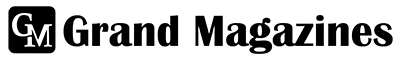In today’s fast-paced business environment, the ability to access and manage your company’s operations remotely is not just a convenience—it’s a necessity. Oracle NetSuite, one of the leading integrated cloud business software suites, offers a range of applications for ERP, financials, CRM, and e-commerce. However, to harness the full power of NetSuite, understanding the intricacies of its login process is crucial. This guide aims to demystify the NetSuite login process, offering a detailed walkthrough and troubleshooting tips to ensure you can access your account effortlessly.
Understanding NetSuite Login Basics
The login process for NetSuite is designed to be as straightforward as possible, ensuring that users can quickly access their accounts without unnecessary hurdles. However, the simplicity of the process does not compromise its security. NetSuite employs robust security measures to protect your business’s data, making the login process a critical first step in accessing your secure cloud environment.
The Initial Steps to Access Your NetSuite Account
To begin, navigate to the NetSuite login page. You can do this by entering “NetSuite Login” in your preferred search engine or by typing the URL directly into your browser’s address bar. Once you’re on the login page, you’ll be prompted to enter your email address or account ID and password. It’s essential to ensure that your login credentials are entered correctly to avoid any access issues.
Account Customization and Setup
For first-time users, setting up your NetSuite account involves a few additional steps. You’ll be guided through a setup wizard, which helps customize your account based on your business’s specific needs. This process includes setting up your user profile, defining roles and permissions, and customizing your dashboard to display the most relevant information for your role.
Advanced Login Features for Enhanced Security
NetSuite takes the security of its users’ data seriously, offering advanced features such as two-factor authentication (2FA) and IP address restrictions. These features add an extra layer of security, ensuring that only authorized users can access your account.
Two-Factor Authentication (2FA)
2FA is a security process in which users provide two different authentication factors to verify themselves. In the case of NetSuite, this usually means entering a password and then a code sent to your mobile device. Enabling 2FA for your NetSuite account significantly increases its security, making it much harder for unauthorized users to gain access.
IP Address Restrictions
For businesses that require an additional level of security, NetSuite offers the ability to restrict login access to certain IP addresses. This means that users can only log in to NetSuite from approved locations, adding an extra layer of protection against unauthorized access from outside your organization.
Troubleshooting Common Login Issues
Despite the straightforward nature of the NetSuite login process, users may occasionally encounter issues. Common problems include forgotten passwords, locked accounts, or errors related to 2FA.
Resetting Your Password
If you’ve forgotten your password, the NetSuite login page provides a link to reset it. You’ll need to enter your email address or account ID, after which NetSuite will send you instructions for resetting your password. It’s essential to follow these instructions carefully to regain access to your account.
Locked Accounts and 2FA Issues
Accounts may become locked after several unsuccessful login attempts. If this happens, you’ll need to contact your NetSuite administrator or NetSuite Support for assistance. Similarly, if you’re encountering issues with 2FA, such as not receiving your authentication code, reaching out to support or your administrator is the best course of action.
Conclusion
Navigating the NetSuite login process is the first step in accessing the powerful tools and features that NetSuite offers. By understanding the basic login steps, utilizing advanced security features, and knowing how to troubleshoot common issues, you can ensure a smooth and secure experience every time you log in. Whether you’re a new user setting up your account for the first time or a seasoned professional looking to enhance your account’s security, this guide provides the insights you need to access and use NetSuite effectively.