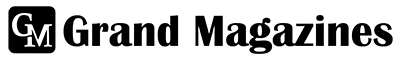In the digital age, smartphones have transcended their primary function of communication, morphing into lifelines that tether us to the world. Among the myriad features iPhones boast, the Emergency SOS is a critical safety tool designed to provide users with a quick and easy method to call for help in dire situations. However, there might be circumstances where you find the need to disable this feature, whether it’s to prevent accidental triggers or for personal reasons. This comprehensive guide aims to delve into the nuances of the Emergency SOS function on iPhones, offering step-by-step instructions on how to turn it off, while also touching upon the implications of doing so.
Understanding Emergency SOS
Before we navigate the waters of disabling Emergency SOS, it’s paramount to understand what this feature entails and its significance. Introduced as a safety measure, Emergency SOS on the iPhone allows users to quickly call emergency services and notify emergency contacts without the need to unlock the phone or dial numbers manually. This feature can be a lifesaver in situations where every second counts.
How Emergency SOS Works
By pressing and holding the side button along with one of the volume buttons on the side of an iPhone, the Emergency SOS slider appears. Continuing to hold these buttons will initiate a countdown, followed by an automatic call to local emergency services. For iPhone 8 and later models, this action also sends a message to your emergency contacts, providing them with your current location and notifying them that you’ve contacted emergency services.
The Need to Disable Emergency SOS
While the benefits of the Emergency SOS feature are clear, there are reasons why someone might choose to disable it. Accidental triggers, especially in situations where the phone is in a pocket or bag, can lead to false alarms, unnecessarily tying up emergency service resources. Additionally, individuals with specific disabilities or conditions might find the feature more of a hindrance than a help.
How to Turn Off SOS on iPhone
Disabling the Emergency SOS feature on an iPhone is a straightforward process, but it’s essential to proceed with caution, understanding the potential risks of not having this safety feature readily available. Here’s how to turn it off:
- Open Settings: Start by unlocking your iPhone and opening the Settings app. This app is typically found on your home screen and is represented by a gear icon.
- Access Emergency SOS Settings: Scroll down until you find the option labeled “Emergency SOS.” Tap on it to access the Emergency SOS settings.
- Disable Auto Call: Within the Emergency SOS settings, you will find a toggle for “Call with Side Button” or “Auto Call” (depending on your iPhone model). By default, this is turned on. Tap the toggle to turn it off. This action prevents the phone from automatically calling emergency services when the side and volume buttons are pressed and held.
- Adjust Countdown Sound: If you decide to keep the Emergency SOS feature active but want to avoid accidental triggers, you can opt to turn off the countdown sound. This setting is beneficial because it reduces the likelihood of false alarms by providing a quieter countdown, giving you more time to cancel an accidental SOS activation.
Implications of Turning Off Emergency SOS
It’s critical to weigh the pros and cons before deciding to disable the Emergency SOS feature. Turning it off means that in an emergency, you won’t have the quick and easy access to call for help that this feature provides. It’s a personal decision that should be made based on your specific circumstances and how you use your phone.
Alternatives to Disabling Emergency SOS
For those concerned about accidental triggers but still recognizing the value of the Emergency SOS feature, there are alternatives to consider:
- Educate Yourself and Others: Understanding how the feature works and educating those around you can significantly reduce accidental activations.
- Use a Protective Case: A case that offers a bit more resistance to the buttons can prevent accidental presses.
- Regularly Review Emergency Contacts: Ensure your emergency contacts are up to date, so the right people are notified in case of an actual emergency.
Conclusion
The Emergency SOS feature on iPhones is a testament to the technological advancements aimed at enhancing personal safety. However, understanding how to manage this feature, including turning it off, allows users to tailor their devices to their specific needs and preferences. Whether you choose to disable the Emergency SOS feature or adjust its settings to better suit your lifestyle, it’s essential to remain informed about the tools at your disposal for emergency situations. Remember, the key to leveraging technology effectively lies in finding the right balance that aligns with your personal safety requirements and daily use.
FAQs on How to Turn Off SOS on iPhone
Q1: Will turning off Emergency SOS disable my ability to make emergency calls?
A1: No, turning off the Emergency SOS feature will not affect your ability to make emergency calls manually. You can still dial emergency services through the Phone app on your iPhone.
Q2: Can I still use Emergency SOS if I disable the Auto Call feature?
A2: Yes, even if you disable the Auto Call feature, you can still use Emergency SOS by pressing and holding the side button along with one of the volume buttons to bring up the Emergency SOS slider, which you can slide to make an emergency call.
Q3: Is it possible to turn off Emergency SOS on all iPhone models?
A3: Yes, the process to turn off Emergency SOS or adjust its settings is similar across all iPhone models that support this feature, although the exact path in the Settings app might vary slightly depending on your iOS version.