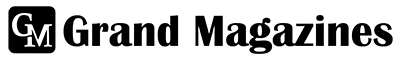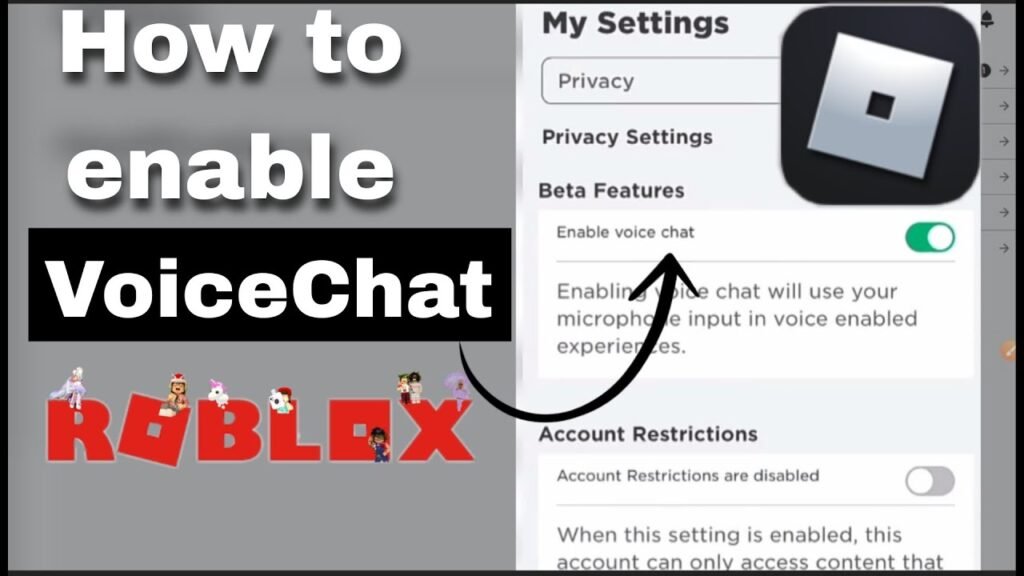Roblox has long been celebrated for its expansive universe that allows players to create, share, and immerse themselves in countless interactive experiences. As it evolves, the platform continuously seeks ways to enhance user interaction and engagement. The introduction of voice chat is a significant leap forward in this regard, offering a more immersive and real-time way for players to communicate. This feature has been highly anticipated by the community, and its rollout has opened new dimensions of gameplay and social interaction. This comprehensive guide will walk you through the essentials of activating and using voice chat on Roblox, ensuring a seamless and enjoyable experience.
Understanding Roblox Voice Chat
Voice chat on Roblox is not just an add-on; it’s a game-changer. This feature allows players to communicate with each other using their actual voices, rather than relying solely on text chat. This real-time communication can make gameplay more collaborative, strategic, and, importantly, more fun. However, it’s vital to note that Roblox has implemented this feature with a strong emphasis on safety and privacy, especially considering its younger audience. Users must meet certain criteria to access voice chat, underscoring Roblox’s commitment to creating a safe and inclusive environment.
Eligibility and Safety
To access voice chat on Roblox, players must be 13 years or older, a requirement that aligns with the platform’s age guidelines for more mature features. Additionally, Roblox employs an age verification process to ensure that users meet this age requirement. This process involves providing a government-issued ID for verification. The platform uses this information solely for verification purposes, emphasizing user privacy and data protection.
Setting Up Voice Chat
Getting voice chat set up on Roblox is straightforward, provided you meet the eligibility requirements. Here’s a step-by-step guide to get you started:
- Age Verification: The first step is to verify your age. This can be done through the settings menu on the Roblox website. Navigate to the ‘Privacy’ section, where you’ll find the option for age verification. Follow the prompts to submit your ID for verification.
- Enable Voice Chat: Once your age has been verified, you’ll need to manually enable voice chat. This option is also found in the ‘Privacy’ settings under the ‘Account Restrictions’ area. Here, you can toggle voice chat on, granting you access to the feature in games that support it.
- Adjusting Settings: Roblox offers several settings to customize your voice chat experience, including volume control and the ability to mute other players. Familiarizing yourself with these options can help you tailor your experience to your comfort level.
Maximizing Your Experience
With voice chat enabled, you’re all set to explore the new dimensions it brings to your Roblox adventures. However, maximizing your voice chat experience involves more than just turning it on. Here are some tips to ensure a positive and engaging interaction with others:
- Use a Good Quality Headset: A headset with a clear microphone and noise cancellation can significantly improve communication clarity, reducing misunderstandings and enhancing the overall experience.
- Stay Aware of Your Surroundings: Be mindful of your environment, both in-game and in real life. Noise from your surroundings can be picked up by your microphone, potentially disrupting the game for others.
- Practice Good Etiquette: Remember, voice chat is a shared space. Be respectful and considerate of others, avoiding disruptive behavior such as shouting or playing loud music through your microphone.
- Safety First: Be cautious about sharing personal information over voice chat. Roblox’s community guidelines are in place to ensure a safe and respectful environment for all players.
Conclusion
The introduction of voice chat on Roblox marks a significant milestone in the platform’s evolution, offering players a richer, more immersive way to communicate and collaborate. By following the steps outlined in this guide, you can unlock this feature and begin enjoying a new level of interaction in your favorite games. Remember, the key to a rewarding voice chat experience lies not only in how you set it up but also in how you use it—respecting others, practicing good online etiquette, and staying safe. Happy gaming, and enjoy connecting with friends old and new on Roblox!